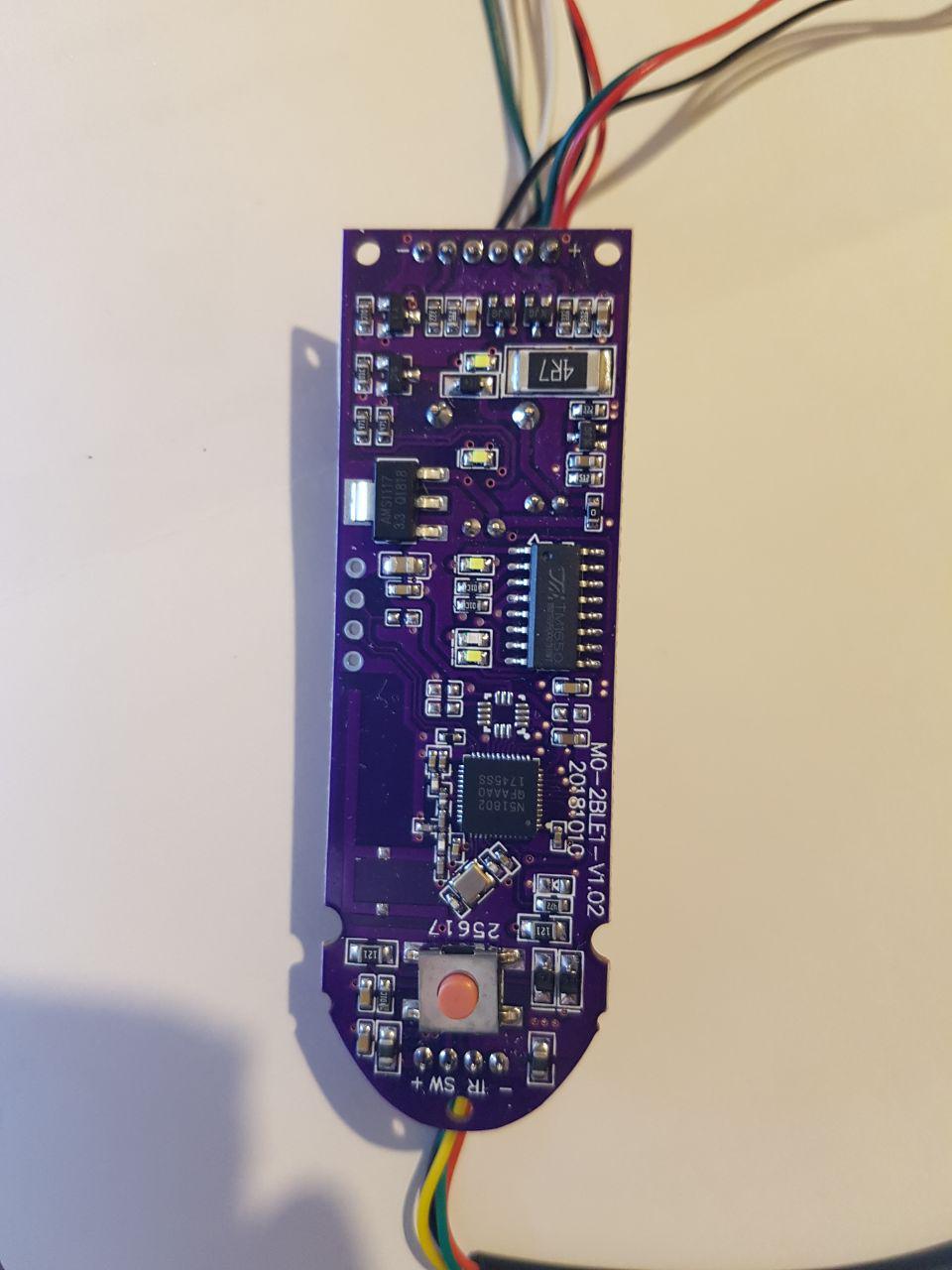Clone BLEs
Online you'll find a lot of reasonably priced clone BLEs. They will work with the M365 but they won't connect to the Mi Home app. You also can't flash CFW using these clones out of the box.
Even though the Mi Home app doesn't work, there's a lot of other apps you can use to connect to and manage the M365. Check out M365 tools.
These clones use the same SoC as the original BLE: the n51802. This means we can connect to the clones using an ST-link or J-link as well to read, modify and flash the clone's memory and firmware. Read more about flashing a BLE clone firmware here.
Recognizing a clone
There are two types of clone BLEs: purple boards and blue boards.
You can recognize a clone by looking at the "ninebot" logo font:
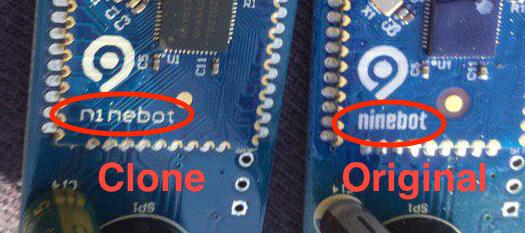
Another way to tell you've got a clone BLE is to look at the version numbers in the m365 DownG app. If all version numbers show up as 10201 it's a clone.
Blue board clones
The blue boards are usually ninebot clones. They're a bit more expensive but well worth it. You can also flash the original M365 firmwire on these using an ST-link. Read more about flashing the clone BLE here.
Download the stock clone BLE firmware here
Purple board clones
The purple boards are the cheapest boards you'll find online. They will work with the M365 but a lot of people will tell you to avoid them. They use the same SoC but I haven't been able to flash a purple board yet.